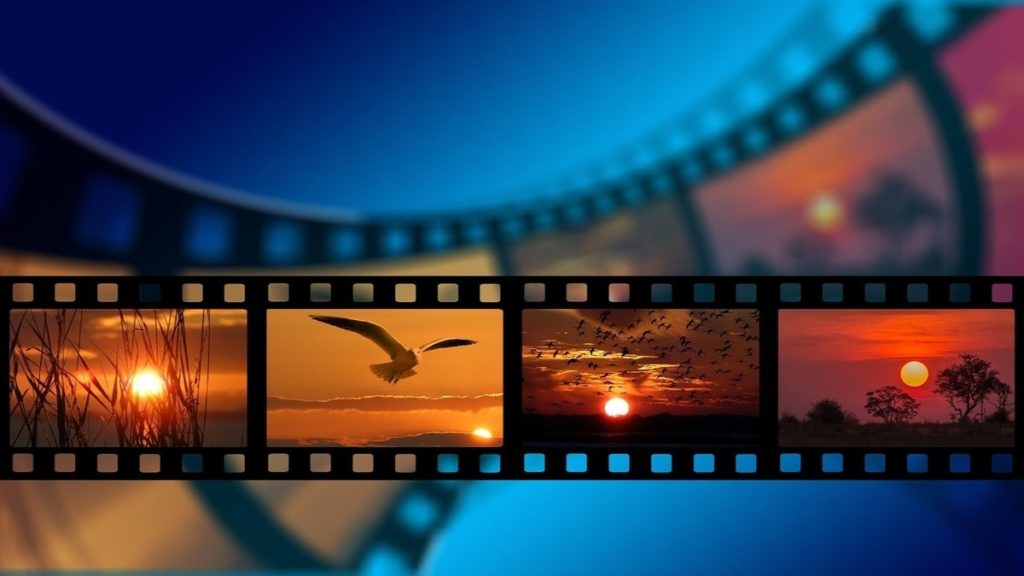Are you about to buy a used flagship phone from an online store? Well, if the price is too good to be true, there’s a good chance it is. There are several ways to tell if a phone is good and unlocked. I will be revealing some steps you can take to ensure you get an unlocked phone in this article.
Flagship phones are usually the most feature rich and tend to have a better build quality than midrange and budget phones. However, this comes at a price. To get these devices at a cheaper rate, you would have to wait till these devices have one or more successors.
Getting a used old flagship reduces the cost even further. And like the old saying goes, a two-year-old flagship device is usually better than a current midrange. You can buy used phones from eBay, Amazon, OfferUp, Letgo, 5miles, and more. The issue here is that most sellers assume that buyers are gullible. Hence, they mislead buyers by putting up an untrue description of the phone they want to sell.
Are there ways to know if the phone you’re shipping is defective? How can you tell if a phone is factory unlocked? Is it a stolen phone? How can you be sure that the used phone you are about to order is in good condition?
Below are ways to ensure you are shipping an unlocked device from overseas.
1. Ask for the Phone’s IMEI
First of all, there are many reasons why it is advisable to ask for the IMEI of the phone(s) you are interested in buying. One reason is to fish out dishonest sellers. There are so many out there. Certainly, most dishonest sellers won’t give you the phone’s IMEI. This would save your time and money. Most genuine sellers would reveal the IMEI of the phone, if you let them know that you are only asking because you want to verify the product’s authenticity.
2. Tell Them Someone Will Come To Do a Physical Verification of the Phone
In this case, you would have to tell the seller that you will send someone to physically test run the device. Remind the seller that the person picking it up has four sim cards from AT&T, Sprint, T-Mobile and Verizon, and this person will test all four. Should they not work, he won’t pay for it. This would normally scare off most dishonest sellers.
3. Run Some Online Test
Thirdly, assuming you have successfully completed the previous steps, the next step is to verify the product online. To do this, visit www.imeipro.info and input the IMEI of the phone in the box available.
For iPhones;
- Ensure the Brand says “Apple.”
- Make sure “Phone model” matches the one the seller says. For example, iPhone 8 should show “iPhone 8 A1863.
- The “Find my iPhone” toggle should be turned “OFF.” If it isn’t off, you’d tell the seller to turn off the phone before you get it. This is to ensure that the phone isn’t stolen and the owner isn’t searching for it.
- The “iCloud status“ should say “CLEAN.” And make sure “Blacklist status*” says “CLEAN.” A pictorial example is given below.
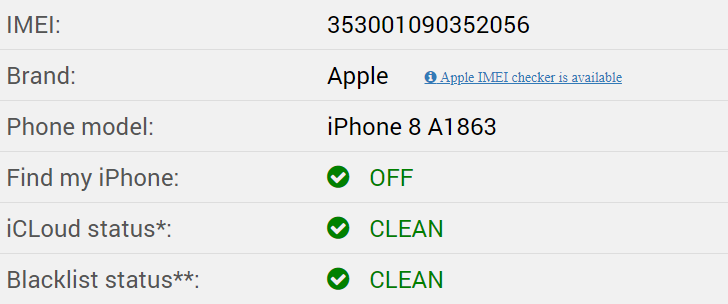
For Samsung Phones;
Make sure the Brand says “Samsung.”
The “Phone model” should match what the seller says.
For example, Samsung Galaxy S10 would show something like “Galaxy S10 G973U”.
If the “Blacklist status**” doesn’t say CLEAN but says “UNKNOWN” please visit https://swappa.com/esn, input the IMEI and make sure the blacklisted result says “Not Indicated” and the Activation status reads “Clear.”
Note: You need a VPN to access Swappa from outside the United States.
Check if the Device Is Locked
Last but not the least, visit www.imeipro.info to check if the phone is locked to any network or still under financial obligation.
Click on the top and you would be given a selection to check AT&T, T-Mobile, Verizon, and Sprint.
Then click any of the following at the top of the page “US T-Mobile IMEI checker,” “US Verizon IMEI checker,” “US Sprint IMEI checker” or “US AT&T IMEI checker.”
Here are the links to the various US networks;
- For AT&T visit http://www.imeipro.info/att-imei-check.html ;
- http://www.imeipro.info/sprint_imei_check.html for Sprint; and
- http://www.imeipro.info/tmobile-imei-check.html for T-Mobile.
Moreover, if the status says “IMEI is clean in Sprint network,” it means that the phone was activated on Sprint and the seller has fulfilled his financial obligation. Therefore, he can ask Sprint to unlock the phone so that he can sell it. In summary, this means that the phone is unlocked.
If you checked one network and the result says “It seems this device does not belong to US Sprint carrier” then check AT&T, and T-Mobile. If all three networks say the same thing, it means that the phone is most likely registered under Verizon, which is often a good thing because Verizon phones are usually unlocked after 60 days. Just make sure step one indicates that the phone is clean.
If the FED Policy (financial eligibility) says “Not eligible” or “The device is still under financial responsibility and/or contract” it means that the phone is locked to that network because the seller still owes money (see picture below).
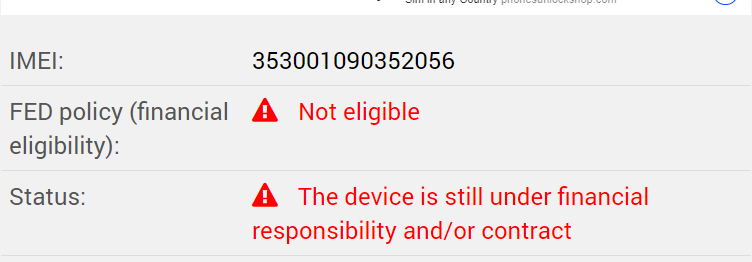
It could also mean that it is stolen phone but hasn’t been reported yet. Even worse, it could mean that the seller still owes money and stopped paying. In a bid to avoid paying the remaining amounts he may report it stolen after selling it to you and the network provider will blacklist the phone. Additionally, when a phone is blacklisted it usually means that the device won’t work on any American network. In most cases, such devices would work in other regions. However, you can use this as a bargaining chip to negotiate a lower price.
I hope you find these steps useful, doing this will prevent you from shipping a locked or a stolen phone and paying unnecessary fuel charges for someone to help you look it up.
Zerofy Editorial is a team of writers determined to provide evergreen content to millions of readers worldwide.