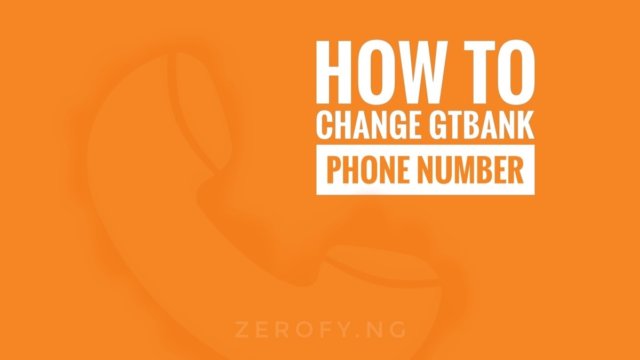How to Reset GTBank Secret Answer!
Did you forget your GTBank secret question and as a result you’re looking for a way to change it? Or are you looking for ways to reset GTBank secret answer? Well, that’s totally normal. You are not the only one.
GTBank understands how often a customer can forget the answer to their secret question. That is why there are numerous methods to change GTBank secret question.
For one thing, it is called a secret question because no one else should know about it, and the best way to keep a secret is to not tell anybody.
Even as that comes with the advantage of keeping it private, should you forget the answer to your GTBank secret question there wouldn’t be anyone to remind you.
This is especially frustrating when you need to validate a request and you can’t seem to remember the answer to your GTBank secret question.
4 Ways to Change My GTBank Secret Question
In this article, we will be taking a look at four easy methods to change GTBank secret question. Put differently, we will consider ways to reset GTBank secret answer. The four methods to change your GTBank secret question are;
- Contact GTConnect
- Internet Banking
- Mobile Banking
- Visit a GTBank Branch
Each method has its advantages and disadvantages. For instance, if you decide to make use of the first method, contact GTConnect, you wouldn’t have to doing anything but just speak with a customer care representative on the phone.
The service desk will change your GTBank secret question for you, only after you’ve given correct answers to some security questions they’ll ask you.
This is accord with the GTBank’s security policy, to make sure you’re are the owner of the bank account for which you want to make a change in secret question.
If the customer care representative do not conduct this verification process just anyone, including hackers and fraudsters, can simply place a and request for some changes that would ultimately lead to you losing your hard earned funds.
Even so, you GTConnect contact numbers aren’t toll free. What it means is you would pay for every call made to does those numbers.
On the other hand, the internet and mobile banking methods by comparison do not offer the level of convenience that GTConnect brings. You have to make the changes yourself.
However, the cost of internet connection incurred to change you GTBank secret question using the internet and mobile banking wouldn’t be as expensive as the cost to place a call to GTConnect.
Having highlighted these salient caveats, let’s talk about how to change your GTBank secret question using these various methods.
1. Contact GTConnect
When it comes to changing your Guaranty Trust Bank secret question, by contacting GTConnect you have two options. You can decide to either place a call to the contact numbers or to send a mail to gtconnect@gtbank.com.
Place a Call
Here is how to change GTBank secret question by placing a call to GTConnect;
Step 1: Go to your dialer.
Step 2: Dial +2348029002900 or +2348039003900.
Step 3: State the reason for your call.
For example, you can say; “Hello, this is Edna McOliver from Gwagwalada, Abuja. I would like to change my GTBank secret question. I can’t remember the answer to my current secret question.”
Did you notice how straightforward the above statement is? You don’t have repeat every single word verbatim, since this is just a guide. But make sure you state your full name and the reason you’ve placed a call.
Step 4: Authenticate your request.
In this step, you have give evidence beyond reasonable doubt that the bank account in question is really yours. The customer care representative would ask you a few security questions.
Note: The security question doesn’t include your BVN or PIN credentials. Those are personal details and no agent of GTBank would ask for it.
Step 5: Set a new GTBank security question.
By the time you get to this step you have almost completed the change of your GTBank secret question. Having answered the security questions correctly, the help desk work ask you for a new secret question and to give an answer you would remember.
You can write down the answer to the secret question in a diary and a notebook only you can retrieve. This could prevent your from going through the stress of changing your GTBank secret question again in the near future.
Send an Email
Follow the simple steps below to change your GTBank secret question;
Step 1: Launch your email app or log on to your email account in browser.
Step 2: Create a new mail and input the official GTConnect email address on the recipient field. If you are using a Gmail app you’d see a blank field called “To.”
Step 3: The subject or title of the mail should be “Request to change GTBank secret question.”
Step 4: In the body of the mail you should state your full name, the reason why you want to change your secret question and where you are sending it from (Optional).
For instance, you could say;
Hello there,
I would like to change my GTBank secret question. I can’t remember the answer to the current question. Kindly assist me.
Your Customer,
Edna McOliver
Now see how concise this mail is. You should know that GTConnect receives tons of messages every day, you’d be making their job difficult if you aren’t brief and straight to the point in your mail.
A long and clumsy mail could potentially increase the amount of time you would have to wait before getting a reply from GTConnect.
Step 5: Provide answers to some security questions.
You have to accurately answer the security questions to prove that the bank account belongs to you. These security measures are meant to protect you, in case a fraudster or hackers hijack your account and they are trying to make these changes in order to gain control of your bank account or funds.
Step 6: Set your new GTBank secret question.
2. Internet Banking
If the GTConnect methods aren’t convenient to you and you want to make the changes yourself. One way to change your GTBank secret question is via internet banking.
Below are easy steps to change your GTBank secret question via internet Banking;
Step 1: Launch your browser.
Step 2: Go to GTBank’s official website at www.gtbank.com
Step 3: Sign in to your account by inputting your username and passwords in their various fields.
Step 4: Tap the “Self Service” button.
Step 5: Select “Reset secret question and answer” option.
Step 6: Fill the form. After clicking “Reset secret question and answer” a form will be displayed on your screen. Fill the form with accurate details.
You will have to set your new secret question and give an answer you will remember, then input your maiden’s name in the field provided.
Make sure the maiden name corresponds with the one you used to open both your bank account and the on in your BVN credentials. Then press continue, next or submit to generate your token
Step 7: Input the token sent to you. A token will be sent to you when you are done filling the form. This token will expire after some minutes so don’t linger for too long.
Step 8: Press “Submit.” And now you have successfully changed your GTBank secret question.
Note: This change will be implemented within 12 hours or less.
3. Mobile Banking
This method of changing GTBank secret question is my favourite. This is because I can simply log in to the app with my biometric and make the needed changes.
With GTBank you have to options while using mobile banking. You can use the GTWorld mobile application or the GTBank app, whichever is convenient to you.
Changing your GTBank secret question with mobile banking app
Here is how to change your GTBank secret question with the mobile banking app;
Step 1: Sign in to the mobile app (GTWorld or GTbank app).
Step 2: Tap on the menu icon located at the left corner of the screen.
Step 3: Select the “Settings & Help” option.
Step 4: Press “Setup/Change Secret Question & Answer” or “Reset Secret Answer.”
Step 5: Enter the question and the new answer.
Step 6: Click the “Save Answer” button.
Now you have successfully changed your GTBank secret question. In less than 12 hours your changes will be fully adjusted in GTBank’s database.
4. Visit a GTBank Branch
To change your GTBank secret question using this method, you have be physically present at the bank. Hopefully there wouldn’t be much customers on ground, but hoping won’t be enough.
Go to the helpdesk and request for a change in your GTBank secret question. You may have to fill a form, thereafter you would informed that the changes would be effected within 3 business days.
I normally do not advice people to go to the bank when they have issues because it wouldn’t be pleasant to go through all the stress when you could just resolve these issues from the comfort of your home or office.
That said, for some reasons one may have to visit the bank to rectify some issues, especially if you aren’t conversant with the other methods of changing your GTBank secret question.
Closing Comment
From our discussion thus far, you can see that you have a plethora of options or ways to change your GTBank secret question. Examine the above to determine the method that is most convenient to you. See you on our next post.
Frequently Asked Questions
A GTBank secret answer is an answer only the customer knows for a specific question. The answer is used to verify the user’s identity on some occasions.
This includes when they forget their mobile or internet banking password, to confirm a transaction, or to authenticate some changes in the user’s profile.
One easy way to know your GTBank secret question is to log into the mobile banking app, click on the menu icon, select the “Settings & Help” option, then tap “Setup/Change Secret Question and Answer.”
Zerofy Editorial is a team of writers determined to provide evergreen content to millions of readers worldwide.