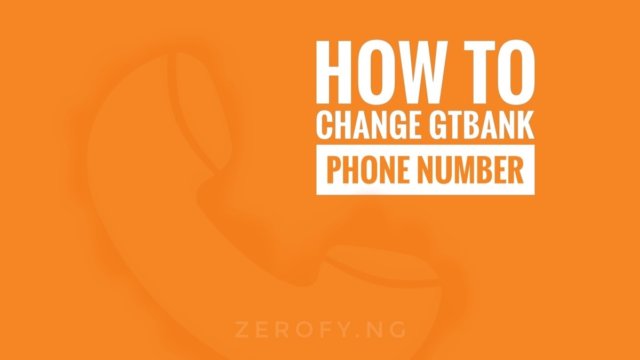How to Change or Update GTBank Phone Number and Email Address Online!
Did you misplace your SIM card or you no longer have access to your phone number or email address? If your answer is yes, I am here to help.
Earlier this year, an incident made me change my GTBank alert number and email address that was used to open my bank account. Due to unforeseen circumstances, you may have to change your personal information associated with your bank account.
Some of these circumstances include; your SIM was blocked by your network operator, you misplaced you SIM or phone, or perhaps your phone was stolen. You could also lose the passwords to your mail. These are very frustrating situations.
For that reason, this article will explain all you need to do to change your GTBank alert number and email address without going to a GTBank branch. Also, I will share with you the method I used to change mine.
The good news is there are several ways to successfully change your GTBank phone number and email address that is registered with the bank. Therefore, you can choose the method that is most convenient to you.
How to Change GTBank Phone Number
When it comes to updating or changing GTBank phone number and email address, you have four options.
- Internet Banking
- ATM Terminal
- Visit a GTBank Branch
- Contact GTConnect
Even so, using an ATM has its limitations. You can only change your phone number with the ATM option. Therefore, if you want to update or change your email address, you have to use the internet banking option or visit a GTBank branch.
It is worth noting that the GTConnect option is temporarily down. This is due to some technical issues. Nevertheless, this post will be updated regularly to let you know if it starts working again.
Here is an explanation of the various ways to change your GTBank phone number and email address;
1. Internet Banking
Right from the comfort of your couch with your feet resting on a pedestal and a cup of coffee or whatever you drink sitting pretty on the table, you can change your GTBank phone number and email address.
This is in sharp constrast with visiting a GTBank Branch.
Using the internet banking to change GTBank phone number and email address is currently the most convenient method. This method doesn’t have the limitations of the other methods.
Unlike the ATM method where you can change only your phone number, with the internet banking method you can change or update your GTBank phone number and email address.
If you are new to internet banking, this article explains the concept in clear terms.
How to Change GTBank Phone Number Online
Here are simple steps on how to update or change GTBank phone number and email address using the internet banking method;
Step 1: Log in to your internet banking account on the GTBank official website.
Step 2: Click on the menu icon.
Step 3: Select “Self Service” option.
Step 4: Tap on “Customer Information Update.”
Step 5: Click on “New Request.”
Step 6: Now you to input your account details.
Step 7: Then tap Update Type, email address or mobile number.
Step 8: Input your new phone number. Then provide an answer to your secret question. And ensure your details are correct.
Step 9: Press the continue button. Then input the token code sent to you. It usually takes about 24 hours or less for the update to fully reflect on their server.
Consequently, you have successfully changed your Guaranty Trust Bank phone number and email without having to visit a branch with a crowded banking hall.
2. ATM Terminal
Assuming when you decide to change your Guaranty Trust Bank phone number and it happens that an ATM terminal is near by, this option would be very helpful.
Or say for instance, you do not have enough internet connections but you can easily access an ATM terminal, then you could use this method.
How to Change GTBank Phone Number at an ATM Terminal
Follow the easy steps given below to successfully change your GTBank phone number using in ATM terminal;
Step 1: Find a GTBank ATM terminal. Ensure the ATM you’re about to use belongs to Guaranty Trust Bank.
Step 2: Insert your debit card into the automated teller machine.
Step 3: Input your PIN. Then tap the Proceed button.
Step 4: Choose the “Perform other transaction” option.
Step 5: Select the “More services” option.
Step 6: Then choose “Update Phone Number.”
Step 7: Now input your new mobile number and tap the “Proceed” key.
Afterwards, you will be asked to enter your PIN to authenticate the update. Do just that and you’ve successfully changed your GTBank alert number.
Certainly, this isn’t the most convenient method but it has some merits. One obvious advantage is that you could just enter the bank and speak to a customer care rep if you encounter any obstacle while trying to change your phone number.
3. Visit a GTBank Branch
Even with its disadvantages, this is by far the most utilized option to resolve issues customers experience while using the bank’s services.
Yeah, I called it issues not problems, because my banking associate once told me they don’t experience problems in the bank, only issues. She said the word problem is a strong word and issues best decribes what customers experience.
That said, if you want to use this method, you’d have to visit the GTBank branch closest to you to lodge your complaints. The helpdesk will provide you with assistance you need to change your GTBank alert number.
If you’re fortunate, a polite customer care rep would attend to you. In rare cases, you might get a customer care rep that isn’t as polite as one would expect.
To avoid any form of embarrassment or unfortunate events, my advice is that you go to the bank with a valid means of identification. You could go with your international passport, voters’ card, a driver’s license or your national identification card.
If you do not have in your possession any of the aforementioned ID cards, you can use you NIMC print out.
You will be asked to fill a form. Make sure you fill the form accurately.
Additionally, you will have to change the phone number registered to your BVN. So that your new alert number will be similar to the one associated with your BVN.
Furthermore, it is possible that your new alert number is a number that was once used by another customer. If this happens you would have issues using that number to check your BVN.
This is because the number may have been previously assigned to a customer that used it to enroll for his bank verification number.
4. Contact GTConnect
This used to be a very effective method to change your GTBank phone number and email address. All you had to do is send an email to gtconnect@gtbank.com.
Keep the email, simple, brief and straightforward. Let them know what you want to change. Is it your GTBank phone number, your email address or both? You would have to answer security questions to authenticate the request. That’s it.
Consequently, another way to contact GTConnect is through your GTBank mobile app. Once the app is launched on your screen, and you’ve logged in, select the services option. Then tap on contact your account manager.
Unfortunately, you would have to wait for this option to be live again. But I know time is of essence to you, so I’ll suggest you choose from the other options given above.
The Bottom Line
We have elaborately examined the various methods to change GTBank alert number and email address. The internet banking method prevails as the most convenient option, while visiting a GTBank branch remains the most popular.
If you have any questions regarding this topic feel free to leave a comment below. One member of our team would respond to you in no distant time. See you on our next post.
Zerofy Editorial is a team of writers determined to provide evergreen content to millions of readers worldwide.